iOS 7 first look
Now iOS 7 is available for public download, it seemed like a good time to try out the new OS. Despite some issues getting a stable connection to the download and verification servers, the over the air installation went smoothly. Now fully installed on a 3rd generation iPad, the big question could finally be answered. What is iOS 7 really like?
Notwithstanding the numerous under the hood changes, the one that will instantly grab attention is the new look to iOS. This new, “flat” design with careful use of bright colours has (and will continue) to polarise opinions. That said, change was necessary for this seventh release of iOS. Overall, the new look is a welcome change. It gives iOS a fresh look while retaining familiarity in the guise of the grid structure for apps.
So beyond a new look, (and my Far Cry 3 wallpaper) what immediately obvious changes have been made?
Notification Centre
First up is the new notification centre. This is a much needed refinement of what was previously introduced. Now separating notifications into “All” and “Missed” tabs, along with a today view makes for a more professional and mature implementation that will doubtless be warmly received.
Folders
Folders appear much as they always have done from the home screen, but now when you click on a folder you are presented with a front and centre 3 x 3 icon grid that has a page view. This now allows more apps into the same folder as well as more definable management of how your apps are organised.
Control Centre
The new control centre finally provides what long term iOS users have wanted for years, quick and easy access to controls such as Wi-Fi, Airplane mode, do not disturb, volume controls etc. Accessible even from the lock screen by a simple upward swipe, this feels like an essential feature that makes you wonder why it wasn’t added previously.
Multi-tasking
iOS 7 now has a much better implementation of multitasking. You now get a zoomed out look at all of your active applications complete with a live window view. Think like Exposé on OS X, this implementation is an unquestionable improvement on the previous effort. Again, this is one of those features that you almost can’t believe it took this long to get to.
Overall thoughts
iOS 7 is certainly very snappy on the iPad and feels like a good upgrade. There are some much needed refinements to iOS and the fresh, clean look is certainly a welcome change. The new parallax effect is nice to see once but feels a little gimmicky. It’s not all positive though, strangely enough, changing wallpaper proved to be a very laggy and unresponsive process. Doubtless this is a bug that will be cleaned up with subsequent bug fixes. This is 7.0 after all and therefore will likely still have the odd bug in it. So far no deal breakers have presented themselves so if you feel like taking the plunge, you won’t be disappointed.
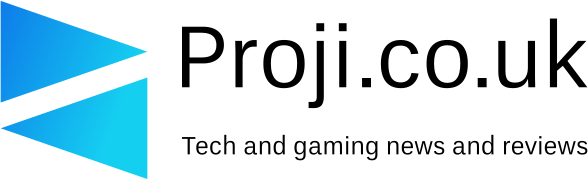





Awesome post mate, finally got it installed and my first impressions are fantastic. Very fresh and very responsive.
Thanks mate, yeah bar a few odd decisions and stuff overall I do really like the new iOS